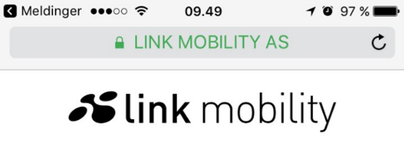Certificate for payment selection pages
Mobile Invoice offers two types of domain names for the payment selection pages. Both these domain names have support for EV SSL and normal SSL certificates.
- Standard domain name
The standard domain name in Mobile Invoice production environment is pay-core.linkmobility.com. - Customer specific domain name:
The customer specific domain should be setup as a sub-domain of the customers own domain, for example pay.customer.com. The system will then show no references to Link Mobility to the end-user, effectively being branded as the customers own service.
Configure customer specific domain name
Necessary for use of customer specific domain is that a DNS alias and SSL certificate for the sub-domain excist. The SSL certificate need to be installed on the web server of Link Mobility. These are the steps:
Configuring customer specific domain name for test environment is optional. The description for the steps assumes that test environment is configured at the same time as prod, as this is the easiest. It is possible to configure the Test environment at a later time.
| Step | Prod Environment | Test Environment (optional) |
|---|---|---|
| 1 | If customer specific URL and certificate is needed, please consult with your KAM or LINK Mobility delivery team. | |
| 2 | Create a sub-domain with an DNS alias domain of pay-core.linkmobility.com. This is typically done with a CNAME record on your DNS server. It important that it is configured as a DNS alias, not a HTTP redirection. | Create a test sub-domain with an DNS alias domain of test-pay-core.linkmobility.com Example: Sub-domain test-pay.customer.com with a CNAME alias to test-pay-core.linkmobility.com |
| 3 | Verify the DNS alias by surfing to the Mobile Invoice test page using the sub-domain and un-encrypted HTTP. | Verify test sub-domain... Example: Visit http://test-pay.customer.com/canarytest |
| 4 | Purchase a SSL certificate for sub-domain and securely transfer it to Link Mobility (see details below). We will then install the SSL certificate on our servers. Please contact us to make arrangements for secure transfer. | Purchase a certificate for both sub-domains, by specifying an additional test sub-domain to be added to the certificate. Example: EV certificate for both pay.customer.com and test-pay.customer.com. |
| 5 | After receiving confirmation from Link Mobility, verify by surfing to the Mobile Invoice test page using the sub-domain and encrypted HTTP. | Verify test sub-domain...
|
Which class of certificate type to buy
Mobile Invoice supports both EV SSL and normal SSL certificate classes.
The EV SSL is the highest security class and the payer of the mobile invoice will see a green bar validating the customers domain. This gives higher confidence to the payer and therefore higher conversion rates.
Securely transfer certificate file to Link Mobility
The certificate file should be in PFX format.
To securely transfer the certificate file, Link Mobility recommends:
- Zip the file using AES-256 encryption
- Email the zipped file to your Link Mobility contact person
- Send encryption password to the same person using sms
If you have any other preferences to transfer the file securely, please contact us.
Related content
Feeling lost? Click on this link! Portal page