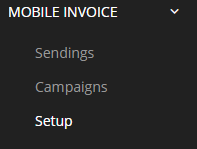Available payment providers to use for pretransactions depends on the configuration of each partner.
api/configs/payment-providers/{partnerId}?api-version=2.0
This is a complete list:
| Payment type | Country / market |
|---|---|
Nets A selection of cards will be presented at Nets before card number is entered. Supported as "Card" in API v1. | NO/SE/DK/FI (Europe) |
NetsVisa User will be taken directly to entering of Visa card number. | NO/SE/DK/FI (Europe) |
NetsMasterCard User will be taken directly to entering of Mastercard number. | NO/SE/DK/FI (Europe) |
NetsVipps For enabling Vipps button in template. Note: Merchant needs agreement with Nets for this payment method, and it must be enabled in Netaxept and in LINK backend. | NO |
NetsMobilePay For enabling MobilePay button in template. Note: Merchant needs agreement with Nets for this payment method, and it must be enabled in Netaxept and in LINK backend. | DK/FI |
NetsPaytrail For use of PayTrail. | FI |
Dibs A selection of cards will be presented at Dibs before card number is entered. | NO/SE/DK/FI |
DibsMobilePay Payments using DIBS integration towards MobilePay | DK |
| Swish | SE |
| BamboraCard | Europe/Worldwide* |
| SweGiro | SE |
| DevCodePaypal | Europe/Worldwide* |
| DevCodeBank | * |
| DevCodeCreditCard | Europe/Worldwide* |
| ePay.bg | Bulgaria |
External This is used when setting preTransaction as paid in another channel than PayCore |
*contact LINK for updated coverage
Available paymentproviders are configured in the setup in Next.
Required settings differ for each paymentprovider, but at a minimum it is required with merchantId and password.
Merchant portal pages
Nets:
https://www.merchantportal.nets.eu (PROD)
https://test.epayment.nets.eu/admin (TEST)
Dibs:
https://www.dibspayment.com/login-en
Swish:
https://developer.getswish.se/login/
Bambora:
https://merchant.bambora.com/Account/Login
DevCode:
https://backoffice.paymentiq.io/ (PROD)
https://test-bo.paymentiq.io/ (TEST)